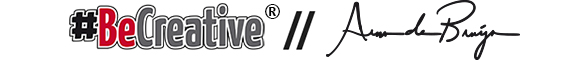Inclusief:
✅ 65 Video lessen (met Stap-voor-Stap video’s leren we jou alles over flitstechniek en licht)
✅ Starten en terugkijken wanneer jij dat wil! (Je hebt lifetime toegang tot de hele workshop)
✅ Je leert heel veel flitstechnieken die je meteen kunt gebruiken
✅ Je kunt de lessen altijd terugkijken / Opnieuw en weer opnieuw!
✅ Extra tips, tricks en creativiteit
✅ Live sessies waar je mag alles vragen! Geen geheimen, vraag Arno alles!
✅ Cursusboek (je krijgt een écht cursus/leerboek thuis gestuurd)
✅ Veel oefeningen en praktijk opdrachten
✅ Unieke Flitstechniek Lichtrecepten die je ook kunt downloaden om te oefenen
✅ Besloten platform waar je vragen kunt stellen
✅ Veel Tips & Tricks en natuurlijk nog veel meer…
Veel voorkomende vragen zoals; Hoe stel je de flitser in op de camera? Hoe werkt Off Camera Flash? Wat is TTL? Hoe gebruik ik een flitser in de M-Stand? Waarom gebruik je diverse accessoires, softboxen of andere modifiers? Al deze vragen en nog veel meer worden uitgebreid behandeld inclusief praktijkvoorbeelden!
Leer in een eigen online leeromgeving en geheel op je eigen snelheid flitsen en creatief fotograferen. Je leert alle fijne kneepjes over fotografie en werken met licht van een échte specialist op het gebied van Flitstechniek, Creatief Fotograferen en MagMod. Arno is ook één van de gecertificeerde en MagMod en Profoto trainers en staat wereldwijd bekend om zijn creatieve flitsfotografie.
Ben je ook regelmatig aan klooien met je flitsers? Kom je ook op locaties waar het licht op een of andere manier ontbreekt of gewoonweg slecht is? Dan is deze Online Workshop Flitstechniek zeer geschikt voor jou!
About the instructor
Course Curriculum
| Les 01 – Introductie | 00:30:00 | ||
| Les 02 – Welke gear gebruiken we en waarom? | 00:30:00 | ||
| Les 03 – Belangrijk om te weten voordat je gaat flitsen! | 00:30:00 | ||
| Les 04 – Welke flitsers zijn er en waar moet je op letten? | 00:15:00 | ||
| Les 05 – Basis Flitstechniek | 00:15:00 | ||
| Les 06 – Zonder licht géén foto | 00:15:00 | ||
| Les 07 – MagMod Modifiers | 00:25:00 | ||
| Les 08 – Lightshapers | 00:20:00 | ||
| Les 09 – Reflectors / Reflectieschermen | 00:10:00 | ||
| Les 10 – Budget lightshapers | 00:25:00 | ||
| Les 11 – Grote lichtbron zachte schaduw | 00:10:00 | ||
| Les 12 – Afstand van je lichtbron | 00:10:00 | ||
| Les 13 – Zoomfunctie lichtbron | 00:10:00 | ||
| Les 14 – Werken met een grid | 00:05:00 | ||
| Les 15 – Werken met kleurfilters | 00:10:00 | ||
| Les 16 – Werken met een Sphere | 00:10:00 | ||
| Les 17 – Werken met een snoot | 00:10:00 | ||
| Les 18 – Werken met een MagBeam (Tele) | 00:05:00 | ||
| Les 19 – Werken met een MagBeam (Gobo) | 00:05:00 | ||
| Les 20 – Werken met een MagBox (Softbox) | 00:10:00 | ||
| Les 21 – Werken met een translucent paraplu | 00:10:00 | ||
| Les 22 – Werken met een witte paraplu | 00:05:00 | ||
| Les 23 – Werken met een zilveren paraplu | 00:05:00 | ||
| Les 24 – Werken met een bounce | 00:15:00 | ||
| Les 25 – Werken met een reflectiescherm | 00:10:00 | ||
| Les 26 – Werken met reflectors | 00:10:00 | ||
| Les 27 – Werken met de bounce techniek | 00:15:00 | ||
| Les 28 – De Penumbra | 00:10:00 | ||
| Les 29 – De richting van je lichtbron | 00:10:00 | ||
| Les 30 – Off-Camera Flash | 00:30:00 | ||
| Les 31 – Wat heb je nodig? | 00:25:00 | ||
| Live sessie – Vraag en antwoord | 01:00:00 | ||
| Les 32 – Epic silhouttes met maar één speedlight | 00:40:00 | ||
| Les 33 – Mix bestaand licht creatief met flitslicht | 00:35:00 | ||
| Les 34 – Mix je licht met kleuren gels | 00:30:00 | ||
| Les 35 – HSS invul licht gebruiken | 00:15:00 | ||
| Les 36 – Fake sunset | 00:10:00 | ||
| Les 37 – Creatieve schaduw | 00:25:00 | ||
| Les 38 – Gebruik de omgeving op een creatieve wijze | 00:25:00 | ||
| Les 39 – Flares | 00:25:00 | ||
| Les 40 – Een kast als creatieve compositie gebruiken | 00:15:00 | ||
| Les 41 – Een hek als creatieve compositie gebruiken | 00:10:00 | ||
| Les 42 – Een deur gebruiken als creatieve compositie | 00:05:00 | ||
| Les 43 – Onderbelichten | 00:20:00 | ||
| Les 44 – Creatieve schaduwen | 00:20:00 | ||
| Les 45 – Kleurgels gebruiken i.c.m. daglicht | 00:15:00 | ||
| Les 46 – Kleurgels gebruiken bij portretten | 00:10:00 | ||
| Les 47 – Creatieve reflecties | 00:40:00 | ||
| Les 48 (intro liveshoot) – Controle over je licht | 00:15:00 | ||
| Les 49 (liveshoot) – Flitsen (key light + rim light) tijdens daglicht (outdoor) | 00:05:00 | ||
| Les 50 (liveshoot) – Flitsen (key light + rim light) tijdens daglicht (indoor) | 00:05:00 | ||
| Les 51 (liveshoot) – Fake sunset | 00:05:00 | ||
| Les 52 (liveshoot) – Creatief flitsen met de MagBeam | 00:05:00 | ||
| Les 53 (liveshoot) – Creatief flitsen met bellenblaas | 00:05:00 | ||
| Les 54 (liveshoot) – Creatief portret met kleuren gels | 00:05:00 | ||
| Les 55 (liveshoot) – Portret met de MagBox Pro Strip + haarlicht | 00:05:00 | ||
| Les 56 (liveshoot) – Hairspray licht | 00:05:00 | ||
| Les 57 (liveshoot) – Een silhouet maken | 00:05:00 | ||
| Les 58 (liveshoot) – Fusion duocolor back light portret | 00:05:00 | ||
| Les 59 (liveshoot) – Duocolor uplight portret | 00:05:00 | ||
| Les 60 (liveshoot) – Creatief met kleuren gels tussen de stalen balken | 00:05:00 | ||
| Les 61 (liveshoot) – Creatief silhouet + rim light | 00:05:00 | ||
| Les 62 (liveshoot) – Creatief met MagMod en blaadjes | 00:05:00 | ||
| Les 63 (liveshoot) – Creatieve bokehlicious met MagMod | 00:05:00 | ||
| Les 64 (liveshoot) – Creatief op echt iedere locatie | 00:05:00 | ||
| Les 65 (liveshoot) – Fake sunset licht + wind in de haren | 00:05:00 | ||
| The Next Level! | 00:10:00 |